Just wanted to take the time to wish you all a very Merry Christmas and a Happy New Year!
Hugs, Staci
Friday, December 24, 2010
Wednesday, December 8, 2010
Lights Wreath

The more I thought about it the more I liked it so here is my Lights Wreath for you all. Leave love when d/ling please.
Hugs, Staci
Lights Wreath
Tuesday, December 7, 2010
HMMMM...
Wondering if I should make a frame with the lights like I did to show all the colors? What do you all think?
Let me know!
Hugs, Staci
Let me know!
Hugs, Staci
Tuesday, November 30, 2010
Christmas Lights

Hi all! Here are some Christmas Lights that I have been working on...I did notice that I didn't merge the green and the peach color needed some erasing...sorry but I did my best!
Hugs, Staci
Christmas Lights
Sunday, November 14, 2010
Creative Misfits
Just so you all know I do have some masks and templates that I made for Creative Misfit's Blog... Just click HERE to get there!
Hugs, Staci
Hugs, Staci
Friday, October 22, 2010
Thursday, October 21, 2010
I changed my shout out box
Why? I am tired of being an advertiser of other people's site...the latest was for some marketing tool....I will eventually put it back up but in the mean time...I am sorry
Staci
OK so that lasted a day LOL I put a new one up hopefully you all will visit me and let me know you were here
Hugs, Staci
Staci
OK so that lasted a day LOL I put a new one up hopefully you all will visit me and let me know you were here
Hugs, Staci
Dancing Template

Here is my newest template! Leave love when d/ling please either at 4 shared or here so I know you guys like it
Thanks, Staci
Dancing Template
Sunday, October 17, 2010
Tag using my Quilt Scrap Kit (Updated with another Tag!)
Saturday, October 16, 2010
Quilt Scrap Kit

Ok so I like Quilts LOL I hope you enjoy and will use this! If you make something please send to me as I would love to see it!
Hugs, Staci
Quilt Scrap Kit
Shapes Template

Hi everyone! Ya know it is pretty bad when you dream about different things you can do to make a template LOL I call this one Shapes. I hope you all enjoy! Leave me some love when d/ling ok?
Hugs, Staci
Shapes Template
Just so you all know...
I have been making Masks and Templates over at Creative Misfits for their blog! There is great stuff there! ->Creative Misfits<-
Make sure you leave love when D/Ling
Hugs, Staci
Make sure you leave love when D/Ling
Hugs, Staci
Friday, October 8, 2010
Hey everyone!
Just to let you know I am trying to think of more stuff to design for my blog! But in the mean time make sure you check out my friend Ladyhawwk's website! She has lots of cool tuts there also her and my friend Black Krow have joined together for him to have his FTU Tubes there! They are GORGEOUS!
Ladyhawwks site is HERE
The direct link to Black Krows tubes are HERE
Hugs, Staci
Ladyhawwks site is HERE
The direct link to Black Krows tubes are HERE
Hugs, Staci
Tuesday, September 28, 2010
Thursday, September 16, 2010
Puter got an boo boo
So yeah was all excited that I finally got mojo back and was making things was even doing misfit blog challenges when my puter decided to get sick. One morning got up turned on puter and everything was gone. After crying my eyes out I tried to d/l stuff again and then next day it was gone. And this was after running every antivirus known to man it seems. I have ordered a new puter and will prolly have it by the end of the month. Just wanted to keep you all up to date with what is happening with me and why I haven't posted anything.
Hugs, Staci
Hugs, Staci
Wednesday, September 8, 2010
Tease me baby

I asked on my facebook to help me come up with something to use as wordart for this template and my friend Des came up with this! Thank you sooo much Des!!!
I hope you all enjoy!
Hugs, Staci
Tease
Tuesday, August 31, 2010
Monday, August 30, 2010
New Template

I have made a new template for you all to use still on the Halloween theme called I ♥ being witchy.
Remember to leave me love when d/ling.
Hugs, Staci
I♥ being witchy
Friday, August 27, 2010
Gold Alpha

Well, I was playing around and made some alpha...Drop Shadow is on the preview not on the D/l
Hugs, Staci
Gold Alpha
Halloween 2010 Wordart

Here is what started it all off LOL Please leave love when you d/l so I know that you like it and want me to continue to share with you all
Hugs, Staci
Halloween 2010 Wordart
Halloween 2010 Template
 WOW! It has been so long since I have done anything like this LOL! Please remember to leave some kind of love to let me know it was worth it to start doing this again.
WOW! It has been so long since I have done anything like this LOL! Please remember to leave some kind of love to let me know it was worth it to start doing this again.Hugs, Staci
Halloween 2010 Template
I think I may be back?
LOL It really sucks when you have no mojo...But I am trying ya know? I have been playing around and I think I may have some stuff coming on here soon...Was even going to maybe do some wordart for a blog train but I am way too late (figures LOL) so I will post it here later today. I am also working on a scrap kit that I might release called Diamonds and Pearls. Also thinking of changing the name of this blog...I don't know if I have to change everything and start over or just change my header...Does anyone know? LOL
Well, off to play more. Leaving you all with lots of love!
Staci
Well, off to play more. Leaving you all with lots of love!
Staci
Saturday, April 24, 2010
I am sooooo sorry
I have got MAJOR MOJO problems that I am trying to get passed right now...I am sooo sorry there has been nothing new...I am trying tho!
Hugs, Staci
Hugs, Staci
Thursday, March 4, 2010
Blurred Circle Mask
Tuesday, March 2, 2010
Clover Mask
Thursday, February 25, 2010
You know you want me

It seems like it has been forever since I did a template so decided to do one again. If you d/l please leave me some love!
Hugs, Staci
You know you want me
Tuesday, February 2, 2010
Remember When....
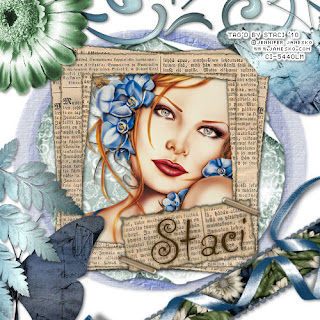
Remember When...
Artwork I used is a beautiful tube by the talented Jennifer Janesko
You can buy it at CILM
Scrap kit used is Genea's Notebook by the beautiful and talented Carita
You can Purchase it at MPT
Mask is by the ever talented Vix it is Vix_Mask11 which you can d/l from her
site vixpsp Under goodies
All set? Here we go!!!
Open a new image 500X500 Transparent
Open paper6 and copy and paste as a new layer
Layers> New Mask Layer from image and scroll down to find Vix_Mask11
Source luminance checked Inverted mask data unchecked and hit ok
Layers>Merge>Merge group
ok now here is what I did but you can go your own way if you want!
I opened up tagback 2 and resized 90% (Image>Resize>90%) and copy and pasted
it onto the mask layer
Open frame and copy and paste as a new layer
Open your tube and copy and paste as a new layer
Put it under you frame and resize to the size you like
Then I opened flower3 and put in the upper left hand corner (No resizing)
Then I opened butterfly1 Image>Free Rotate then checked Left and Free 30
All layers and Rotate single layer around canvas center unchecked and hit
ok I placed this in the upper right hand side (again no resizing)
Then I opened butterfly 2 and copy and pasted as a new layer and moved it
down on the bottom left hand side
I opened leaf1 and then did Image>Flip and then copy and pasted as a new
layer and moved it down over the butter fly on the lower left hand side
Then I opened ribbons and copy and pasted as a new layer then hit Image>
Free Rotate and then hit ok (should still be on the left free 30) and moved
the the lower right hand side
Then I opened doodle2 and copy and pasted as a new layer
I dragged it down under the green flower
Then I put a drop shadow of V and H 2 Opacity 40 blur 5 color black on
everything
Layers>Merge>Merge Visible
Now very important at this time you have to put your artist info in!!!
Use a scripty font to put your name on ( I duplicated the name and on the
original put a gaussian blur of 3 on it)
Either merge visible for transparent background or merge all for a white
background and that is it!!!
I hope you enjoyed doing this tut as much as I enjoyed writing it!
Thanks and many (((HUGS)))
Staci
Thursday, January 14, 2010
WOOHOO! My scrap kit was used in a tut!!!!

I put this thru her before but it must not have taken....I am soooo sorry Cathy...(My puter sucks LOL) Everyone please go visit her site! She has wonderful tutorials including the one she did for me! Thank you so much Cathy! You were an angel to do this for me!!!! (((HUGS)))
Here is the link to her wonderful site! Her tutorials are very easy to follow! If I can do them anyone can do them!
LadyHawwkdesigns
Friday, January 8, 2010
New PTU Tut~Wired

WIRED!
Artwork by Justice Howard .
You must have a license to use her work.
You can purchase at MPT http://www.mypsptubes.com/
Scrap kit Wired by Crazy Carita
can also be purchased at MPT http://www.mypsptubes.com/
Mask 431 is by Vix and you can
get at her blog http://vixpsp.blogspot.com/
Lets get started!
Open a 600X600 Transparent New Image
Open paper 7 and copy and paste as a New Layer
Layers>New Mask Layer>From Image and use the scroll bar
to find Vix_Mask431 Source luminance checked
Invert mask data unchecked
Layers>Merge>Merge group
Open frame (first one) and copy and paste as a New Layer
Grab your lasso tool (Freehand, Add(Shift), Feather and Smoothing 0
Anti-alias checked) and trace around your frame. I did as close to the
middle as I could.
Open paper 3 and copy and paste as a new layer. Selections>Invert
and hit delete once on your keyboard and move this under your frame.
Open necklace 1 and copy and paste as a new layer. Image>Mirror and
position like mine. I wanted it to look like it was weaved in the frame so
I duplicated and used the eraser tool to remove some of the necklace and
make it look that way. Open Butterflies resize 85% and copy and paste
and place on the right hand side of the frame. Open leaves2 resize 50%
and copy and paste and place on the left hand side of the frame
Open Ribbon 4 and copy and paste as a new layer and move it down above your mask layer.
Layers>Duplicate then Image>Mirror then Image>Flip
Open your tube and copy and paste and move to the top (Layers>Arrange>Bring to the top)
I moved it up slightly. Open wordart and copy and paste as a new layer and move just below your tube.
Layers>Merge>Merge Visible
At this point you put on your copyright info and license info!!! This is a must!!!
Use a funky font of choice and you are done!
I want to thank you for doing this tutorial and I hope it was fun for you as much as it was for me!
Hugs, Staci
Tuesday, January 5, 2010
My first Scrap Kit!!!!!

It is FTU and my little pride in joy! I would love to hear what you all think of it and if you use it in a tut or that I would love the link so I can see what you all did with it!
Hugs, Staci
Oh yeah there is way more stuff in the kit than what I could fit in the preview!
Butterflies in Flight
Friday, January 1, 2010
Magical.....

FTU Tutorial Magical....
Tube of choice. I used Jamie Kidd Tube from CILM Christmas Tube kit (www.cilm.com) You must have a license to use.
Scrap kit is Vix's No apologies (http://vixpsp.blogspot.com/) search under freebies She has such wonderful stuff that she shares. Thank you so much Vix!
Here we go!
Open a 600X600 New Canvas with Transparent Background
Open Vix_NAElement 7
Resize 85% bicubic checked
Copy and paste onto your new canvas
Using your magic wand
Mode-Replace
RGB Value
Tolerance and Feather at 0 Anti-alias checked
Click the inside of the frame
Selection>Modify>Expand 2
Using Vix_NAPaper9 copy (go ahead and close) and paste as a new layer
Selections>Invert Now at this point you need to make sure you are on the Paper 9 layer and hit Delete once on your keyboard
Selections> Select None and move the paper below the frame
This point is optional but I like sparkly, starry stuff LOL
Open Vix_NAElement 12 copy (go ahead and close) and paste as a new layer Move under the frame
Open Vix_NAElement 11 copy (go ahead and close) and paste as a new layer
Move it down to the bottom part of your frame (See mine for placement). Duplicate and Merge down. Duplicate again and move to the top part of frame (Again see mine for placement)
Open Vix_Element4 Copy (go ahead and close) and Paste as a new layer Move to the bottom part of your frame. (See mine for placement) Once you are happy with it Duplicate. Image>Flip then
Image>Mirror.
Next open your tube. I used the close up inside the frame above the paper. Had to resize a few times to get it where I liked it. Once you do that then I did Effects> Texture Effects> Blinds with a setting of
Width 6
Opacity 61
Color Black Horizontal and Light from left/top both checked
then I Layers> Merge> Merge Visible
Copy and paste your full size tube and place to the right (See mine for placement)
Layer> Duplicate and on the original I did Adjust>Blur>Gaussian Blur Radius 3 on the top one I did this on the right hand side of your PSP under layers where it says Normal with an arrow next to it I changed that to Soft Light.
Add what name you would like in a nice script font and add your artist information (A Must!!!) then Layer> Merge Visible
And you are all done! I hope you enjoyed doing my tutorial!
Hugs, Staci
Subscribe to:
Posts (Atom)








